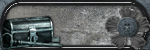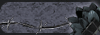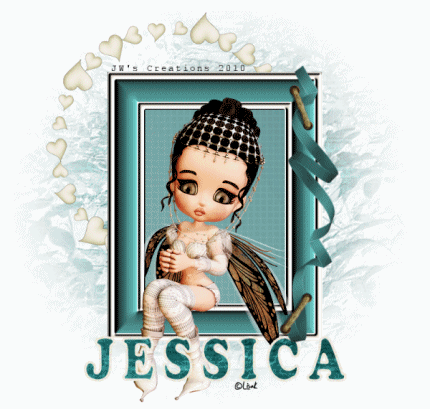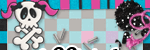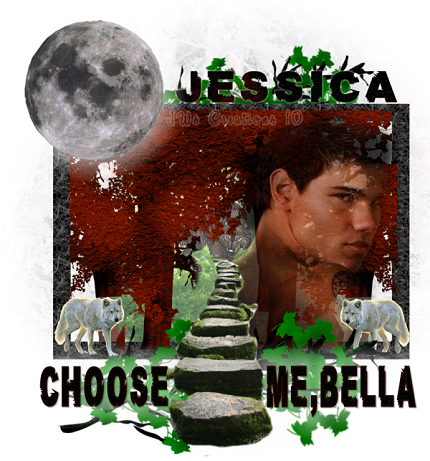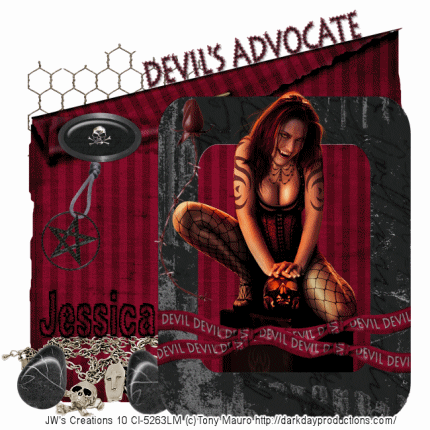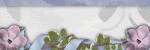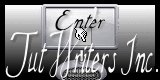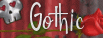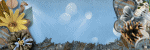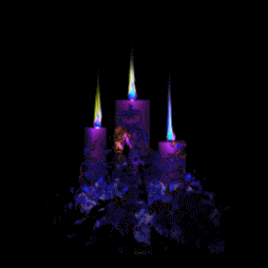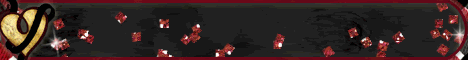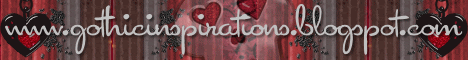Tutorial written by Mazie on January 19, 2010
SUPPLIES:
Scrap Kit: My Bloody Valentine by Gothic Inspirations buy that
HERETubes by Vinegar: Purchase tube and license
HERE Open an blank canvas 600x500 floodfill white. Open and paste the tag back, resize to 60 percent and drop shadow. Position in the center of your workspace. Paste the cards, resize to 65 percent, drop shadow and position toward the bottom of the tag back. Paste the picture frame cluster and resize to 50 percent. Click inside the frame with your magic wand. Selections, modify expand by 3 pixels. Paste a scrap paper from the kit. Selections, invert then hit delete on your keyboard. Selections, select none. Drag the scrap paper below the frame and add a drop shadow to the frame layer. Paste your tube and position so the face is inside the frame, erase any overhang and drag the tube below the frame. Adjust, hue and saturation, colorize. Set both numbers to zero and hit ok. Lower the opacity of the tube to 70 percent.
Paste the chain and charms, resize to 40 percent and image, mirror. Add a drop shadow and position along the top of the frame. Paste word art 2 and resize to 50 percent. Drop shadow and position along the bottom of the tag. Paste the jar, resize to 70 percent and drop shadow. Image, free rotate 10 degrees to the left. Place along the left hand side of the tag and drop below the cluster frame in the palate. Paste voodoo doll 2, resize to 30 percent and drop shadow. Paste the key, resize to 30 percent and drop shadow. Add your name and copyright info, resize crop and sharpen your tag and your done!